Your First Crypto Purchase - How to Safely Convert USD to USDC
Learn how to safely purchase USDC, a stablecoin ideal for beginners, and navigate the crypto world with confidence and security.

Buying cryptocurrency for the first time can feel overwhelming, but starting with USDC (USD Coin) simplifies the process.
Here’s why:
- USDC is a stablecoin, meaning its value stays pegged to $1 USD, avoiding the wild price swings of Bitcoin or Ethereum.
- It’s backed 1:1 by U.S. dollars held in reserve, with regular audits ensuring transparency.
- This stability makes it perfect for beginners to learn crypto basics like wallets and blockchain transactions without worrying about market volatility.
To get started:
- Choose a secure platform like Kryptonim, which allows you to buy USDC with credit cards or bank transfers.
- Set up a wallet - non-custodial wallets like MetaMask or Trust Wallet give you full control of your funds.
- Follow security best practices: Use strong passwords, protect your recovery phrase, and double-check wallet addresses before sending funds.
Getting Ready for Your First Crypto Purchase
Before diving into your first USDC purchase, it's important to take a few key steps to ensure your funds and personal information stay safe. A little preparation goes a long way in creating a secure and smooth buying experience. Here's what you need to know to get started.
Choosing a Secure Platform Like Kryptonim
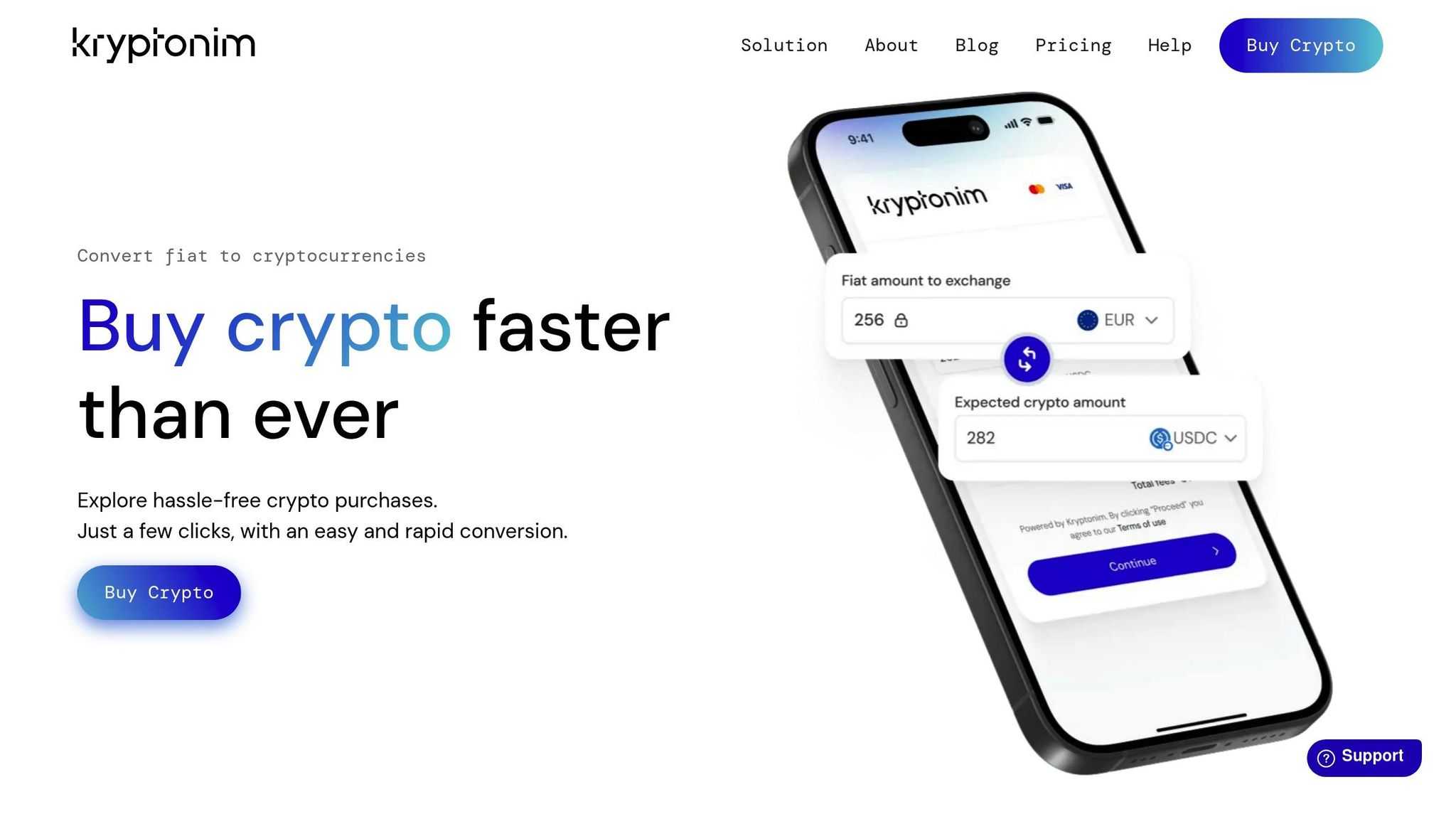
The platform you choose plays a critical role in your crypto journey. Kryptonim is a great option for beginners, offering a secure, EU-regulated environment with an easy-to-use, no-account-required setup. This allows you to start buying right away while benefiting from strong security measures. Kryptonim employs industry-standard encryption to protect your data and features a clear pricing structure - fees are 2% for EU users and 4% for others - so you won't encounter unexpected costs. Once you've selected your platform, it's time to set up your payment method.
Setting Up Your Payment Method
For U.S. customers, Kryptonim supports several payment options, with credit and debit cards being the easiest to use. If you're in select European countries, you can also use bank transfers via Volt for EUR transactions. Always enter your payment details on secure and private networks to protect your information. Kryptonim also supports U.S. dollars (USD) directly, so you don’t have to worry about currency conversion fees. With your payment method ready, you'll need to complete the required verification steps.
Pre-Purchase Requirements
Before completing your purchase, you'll need to verify your identity. This involves submitting a valid government-issued ID, such as a passport, driver’s license, or state ID, and potentially completing facial recognition. Make sure your email and billing address match the information tied to your payment method. For added security, confirm the padlock icon in your browser when entering sensitive details. U.S. residents must also provide an email address and billing address that align with their payment details. Lastly, take a moment to review and accept Kryptonim’s Terms and Conditions before proceeding.
How to Convert USD to USDC on Kryptonim

You've set up your account, and now it's time to make your first USDC purchase. Kryptonim makes converting USD to USDC simple, with a platform designed to be beginner-friendly.
Using the Kryptonim Platform
Head over to Kryptonim's website and find the buy page. The interface is straightforward, guiding you through each step of the process. On the main purchase screen, you'll see clearly labeled fields for entering the amount you wish to spend and selecting USDC as your cryptocurrency. Plus, there's no need to create an account - transactions can start immediately. Kryptonim operates within an EU-regulated framework, offering a secure yet accessible experience for users.
Step-by-Step Purchase Process
- Enter Your Purchase Amount: Start by typing the amount of USD you'd like to convert into USDC. For example, if you're planning to purchase $500 worth of USDC, simply enter "500" in the USD field. The platform will automatically calculate how much USDC you'll receive, factoring in the current exchange rate and any applicable fees.
- Select USDC: Make sure USDC is chosen from the cryptocurrency dropdown menu. The system will display the equivalent amount of USDC based on your input.
- Choose a Payment Method: Kryptonim accepts credit and debit cards for U.S. customers. Enter your card details carefully, ensuring that the billing information matches what you provided during the verification process.
- Provide Your Wallet Address: Paste your verified USDC wallet address into the designated field. Double-check the first and last few characters of the address to avoid mistakes, as errors here could result in a permanent loss of funds.
- Review Your Transaction: Before proceeding, take a moment to review the transaction summary. This step ensures everything - from the purchase amount to the wallet address - is correct.
Checking Fees and Confirming Details
Before finalizing, Kryptonim presents a summary screen with all the details of your transaction. This includes the USD amount you're spending, the USDC you'll receive, the 4% transaction fee for U.S. customers, and the wallet address where the funds will be sent.
For instance, if you're buying $1,000 worth of USDC, a $40 fee will be deducted, leaving you with $960 worth of USDC. Carefully verify the wallet address by checking its first and last characters to ensure accuracy.
Once you're confident everything is correct, click "Confirm" to complete the transaction. Kryptonim will process your payment and transfer the USDC to your wallet.
Storing Your USDC in a Crypto Wallet
When you purchase USDC on Kryptonim, the funds are sent to the wallet address you provided. Knowing how to manage and secure your USDC wallet is essential for protecting your investment and maintaining control over your digital assets.
Choosing the Right Wallet
Once you’ve converted USD to USDC on Kryptonim, your next step is to secure your funds by selecting the right wallet. In the crypto space, there are two main types of wallets, each with its own pros and cons.
Custodial wallets are managed by exchanges or third-party services. In this setup, the company holds your private keys and takes care of security for you. While this is convenient, it requires you to trust a third party with your funds.
Non-custodial wallets, on the other hand, give you complete control over your assets. You hold the private keys, meaning you’re the only person who can access your USDC. This aligns with the crypto mantra: “Not your keys, not your crypto.” However, this level of control comes with added responsibility. If you lose your private keys or recovery phrase, there’s no way to recover your assets.
For beginners, non-custodial software wallets offer a good mix of security and ease of use. They’re free, support USDC transactions, and help you get familiar with basic crypto security practices without requiring hardware devices.
Setting Up a Software Wallet
If you’ve decided on a non-custodial wallet, setting one up is your next step. MetaMask is a popular choice for USDC storage, thanks to its seamless integration with web browsers and support for the Ethereum network, where USDC operates. To begin, visit metamask.io and download the browser extension for Chrome, Firefox, or Edge. The installation process takes about five minutes and includes guided steps to create your wallet.
During setup, MetaMask generates a 12-word recovery phrase, which serves as the master key to your wallet. Write this phrase down on paper in the exact order it appears, and store it securely - think of locations like a safe or safety deposit box. Avoid saving it digitally or taking screenshots, as these can be vulnerable to hackers.
Another beginner-friendly option is Trust Wallet, especially for mobile users. Available on both iOS and Android, Trust Wallet supports USDC and offers an intuitive interface for managing your crypto. The setup process is similar to MetaMask: download the app, create a wallet, and securely store your recovery phrase.
Both wallets will automatically detect USDC transactions and display your balance once the transfer is complete.
Wallet Security Best Practices
To keep your USDC safe, follow these essential security tips:
- Use Strong Passwords: Create a unique password that combines uppercase and lowercase letters, numbers, and symbols. Avoid using personal information like names or birthdays. A password manager can help you create and securely store strong passwords.
- Protect Your Recovery Phrase: Your recovery phrase is the ultimate key to your wallet. Make multiple copies of it and store them in secure locations. Never share this phrase with anyone, no matter the circumstance. If someone asks for it, it’s a scam.
- Enable Two-Factor Authentication (2FA): While MetaMask doesn’t offer traditional 2FA, its mobile version supports biometric authentication for added security. Trust Wallet also provides biometric options for quick and secure access.
- Stay Updated: Regularly update your wallet software to ensure you have the latest security features. Both MetaMask and Trust Wallet will notify you when updates are available.
- Secure Your Devices: Protect the devices where your wallet is installed. Use screen locks, avoid public Wi-Fi when accessing your wallet, and be mindful of who can see your screen when entering passwords or checking balances.
sbb-itb-0796ce6
Avoiding Common Mistakes and Security Risks
When you're stepping into the world of cryptocurrency, avoiding common errors can save you from unnecessary headaches and potential losses. Many security risks arise from rushing through transactions or falling for scams that specifically target beginners. By taking your time and staying alert, you can safeguard both your funds and personal information. The tips below build on earlier advice to help strengthen your overall security practices.
Key Security Tips
Double-check website URLs before entering any sensitive details. Scammers often create fake websites that look almost identical to legitimate platforms. For instance, when accessing Kryptonim, always type the URL directly into your browser or use a bookmarked link you trust. Look for a secure connection (the lock icon in the address bar) and ensure the URL is accurate - fraudulent sites often use subtle differences like extra letters or alternate domains.
Avoid using public Wi-Fi for transactions. Public networks can be unsafe, as hackers can intercept your login credentials or transaction data. Stick to mobile data or a secure, private internet connection.
Keep your private keys and recovery phrases private. No legitimate company will ever ask for this information via email, phone calls, or social media. Your recovery phrase is essentially the master key to your funds - if someone else gets hold of it, they can take control of your assets.
Only contact Kryptonim support through official channels. Scammers frequently pose as customer support representatives on social media. Always use the contact information provided on Kryptonim's official website and avoid responding to unsolicited messages.
By following these steps, you can protect your digital assets and ensure a safer experience on Kryptonim.
Common Mistakes to Avoid
Always double-check wallet addresses before sending USDC. Crypto transactions are irreversible, so if you send funds to the wrong address, there's no way to recover them.
Take your time when reviewing transaction details. Before confirming, carefully check the amount, fees, and destination wallet address. Many users lose money by rushing through confirmation screens without verifying these details.
Be wary of offers that seem too good to be true. Promises of guaranteed returns or schemes where you're asked to send crypto to receive more in return are almost always scams. Legitimate opportunities don’t involve upfront payments or unrealistic promises. Similarly, if someone claims you've won a giveaway, it's likely a ploy to steal your funds or information.
Don’t make decisions based on emotions. Scammers often create a sense of urgency, pressuring you to act quickly to avoid missing out. Instead, take a step back, research thoroughly, and verify the legitimacy of any opportunity or platform before committing your money.
Keep your software up to date. Wallets and browsers frequently release updates to patch security vulnerabilities. Enable automatic updates or check regularly to ensure you're using the latest versions.
Tracking and Recording Transactions
Beyond avoiding immediate mistakes, keeping accurate records is essential for long-term security and compliance.
Document every transaction. Record dates, amounts, fees, and wallet addresses for tax purposes and future reference. In the U.S., crypto transactions are taxable events, so you'll need these details to calculate capital gains or losses when you sell or exchange your USDC.
Save confirmation emails and screenshots. Store these securely on your computer or in a trusted cloud storage service. Having multiple records can be invaluable if you need to resolve disputes or review transaction details later.
Regularly monitor your wallet balances. Check your USDC balance at least once a week and review your transaction history for any activity you didn’t authorize. Early detection of suspicious activity can help you address issues before they escalate.
Organize records with tools like spreadsheets or apps. Simple tools like Google Sheets or Excel are great for tracking transactions. Create columns for details like date, transaction type (buy/sell), amount, fees, wallet addresses, and any relevant notes. This method not only keeps your records tidy but also simplifies tax preparation and helps you quickly locate specific transactions when needed.
Your First Crypto Purchase Made Simple
Buying crypto for the first time doesn't have to be complicated or intimidating. With Kryptonim, the process is designed to be quick, secure, and hassle-free, helping you overcome one of the biggest challenges faced by newcomers - getting started.
To begin, all you need is your email (and a billing address if you're in the U.S.) and a quick acceptance of the Terms and Conditions. That’s it - no drawn-out account setups or piles of paperwork to fill out.
Once you're ready, transactions are typically processed in just 2–20 minutes. Kryptonim supports USDC across multiple networks, giving you the flexibility to choose what works best for your wallet setup.
For U.S. users, payments can be made using Visa, MasterCard, Maestro, or even bank transfers through Volt, making it easy to fund your purchase.
What’s more, Kryptonim ensures transparency by displaying all fees upfront. These include a standard processing fee and variable network fees, so you know exactly what to expect. Plus, Kryptonim operates under strict EU regulations, adding an extra layer of security and trust to the entire process.
With everything laid out clearly, your first step into the world of crypto can be as straightforward as it is secure.
FAQs
Why is USDC a good choice for beginners compared to cryptocurrencies like Bitcoin or Ethereum?
USDC is a great option for those just stepping into the world of cryptocurrency. As a stablecoin, its value is directly tied to the U.S. dollar, which means it avoids the wild price swings often associated with digital currencies like Bitcoin or Ethereum.
For beginners, this stability offers a sense of security and predictability. With USDC, you can explore cryptocurrency without the stress of sudden, unpredictable losses or gains. It’s a straightforward and reliable way to ease into digital currencies.
How can I keep my USDC wallet secure, and what should I know about using non-custodial wallets?
To ensure your USDC wallet stays secure, start by choosing a reliable platform or exchange. Make sure to enable two-factor authentication (2FA) for an extra layer of protection. For even greater security, think about using a dedicated crypto wallet and keeping your private keys offline in a secure location.
If you opt for a non-custodial wallet, you’ll have full control over your funds - but that also means more responsibility. Losing your private keys could mean losing access to your USDC permanently. To avoid this, back up your keys in a safe and secure manner, and never share them with anyone. Taking these precautions can help reduce potential risks.
What should I do if I have trouble completing the identity verification process on Kryptonim?
If you're running into issues with the identity verification process on Kryptonim, their support team is there to help. You can get in touch by using the support feature on their website or by emailing them directly.
When you contact them, make sure to include all the relevant details about your problem. This might include error messages, screenshots, and the email address linked to your account. The more information you provide, the easier it’ll be for the team to assist you and sort things out promptly.
